Visual Elements
- Home
- Articles
These fields are configured from the Bubble property editor. They are divided into general sections and specific sections based on the account type.
2.1 Common Basic Fields
client_id:
The client identifier of the application registered in Azure. It is essential for authentication using MSAL.
redirect_uri:
The redirection URL after authentication
(can be modified depending on the environment).
allowed_origins:
A list of allowed origins (comma-separated) to restrict communication to the picker.
allow_multiple:
A boolean indicating whether multiple file selection is allowed.
maximum_count:
The maximum number of files that can be selected when allow_multiple is set to true.
search_enabled:
Enables or disables the internal search function in the picker.
types_mode, types_filters, types_access_mode:
Configure the file types and filters to apply. For example, selection can be limited to "files," images, documents, or even specific extensions (such as ".pdf").
folder_to_open, start_in_recent, start_in_shared:
Allow defining an initial folder or starting in specific views such as "recent" or "shared."
theme and list.layout.type:
Customize the visual appearance. Values for theme : "default", "dark", "lists". Values for list.layout.type : "details", "compact-details", "tiles".
title and locale:
Customize the picker's title and regional settings (language).
pick_action and pick_label:
Define the action to perform upon selecting a file and the label for the selection button.
close_label:
Label for the button that closes the picker.
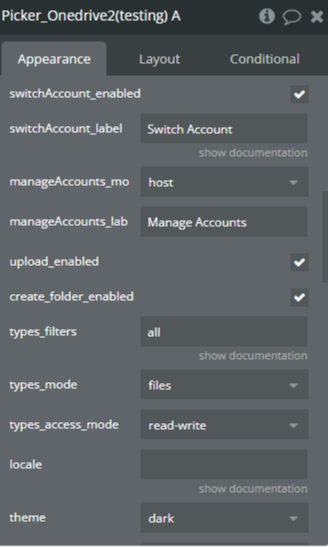

Was this page helpful?
Thank you for your feedback!
Please Login First
We use cookies to enhance your experience on our website. By continuing to browse, you agree to our use of cookies. Learn more in our Privacy Policy

Comments (00)