Visual Elements
- Home
- Articles
The plugin triggers various events that can be captured in Bubble workflows to customize the user experience. Among the key events are:
picker_opened:
Triggered when the picker is opened (popup window initiated).
file_selected:
Triggered when the user has selected files and they have been processed successfully.
download_started:
Indicates that an automatic download has started (action "download").
share_completed:
Triggered after the file-sharing action has been completed.
move_completed:
Triggered when the file-moving action has finished successfully.
picker_closed:
Triggered when the picker is closed.
account_switched:
Triggered when the user switches accounts using the "switchAccount" command.
manage_accounts_invoked:
Triggered when account management is invoked (e.g., opening the Microsoft Account portal).
session_expired:
Triggered when inactivity is detected and the user's session is closed.
error:
Triggered if an error occurs during authentication, file retrieval, or any other internal process.
Each of these events can be used in Bubble workflows to, for example, update the interface, store information in the database, or notify the user.
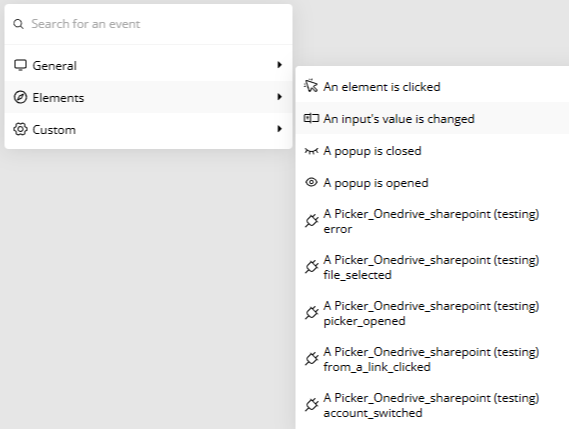
Was this page helpful?
Thank you for your feedback!
Please Login First
We use cookies to enhance your experience on our website. By continuing to browse, you agree to our use of cookies. Learn more in our Privacy Policy

Comments (00)